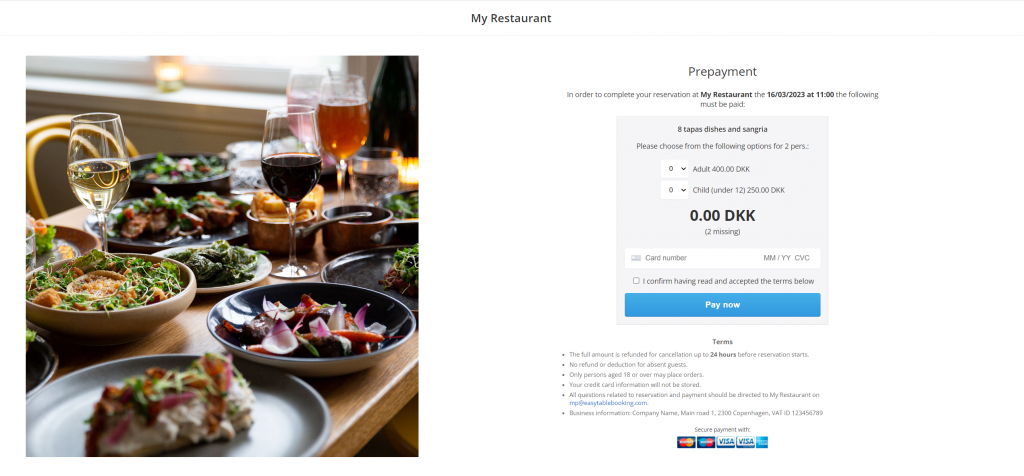Location: Settings > Guest payment
Here you can add one or more payment setups if you wish to receive prepayments, deposits, or add a no-show fee.
N.B.: Before receiving guest payment you must connect to a Stripe account.
N.B.: easyTableBooking deducts a service fee of 1.6% on all payments.
Adding payment setup
Click on “Add payment setup” at the bottom of the page to add payment setups.
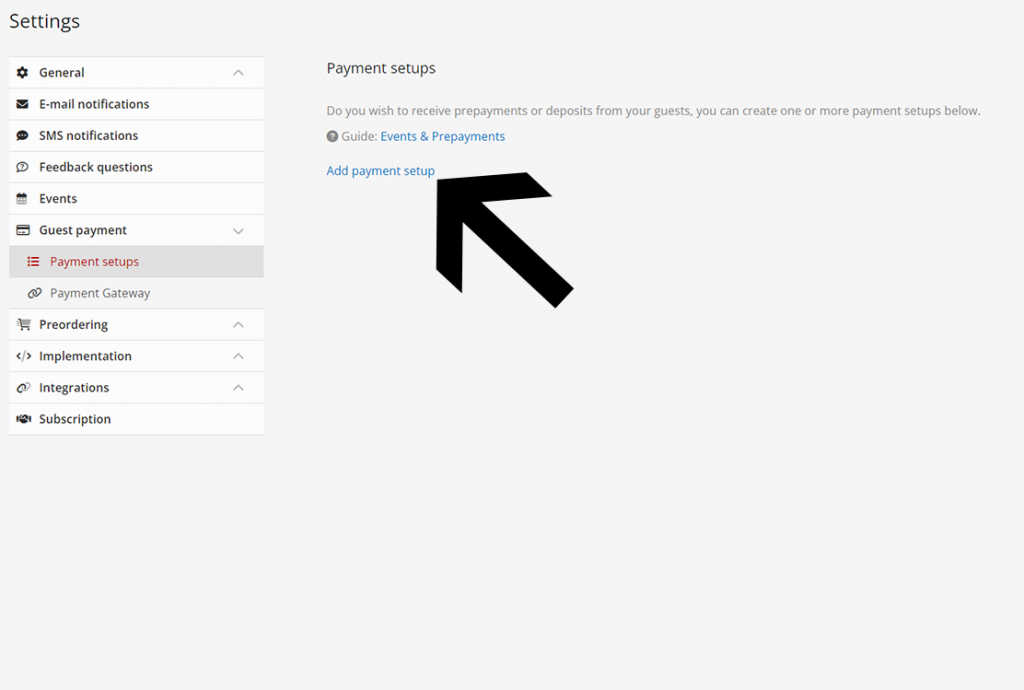
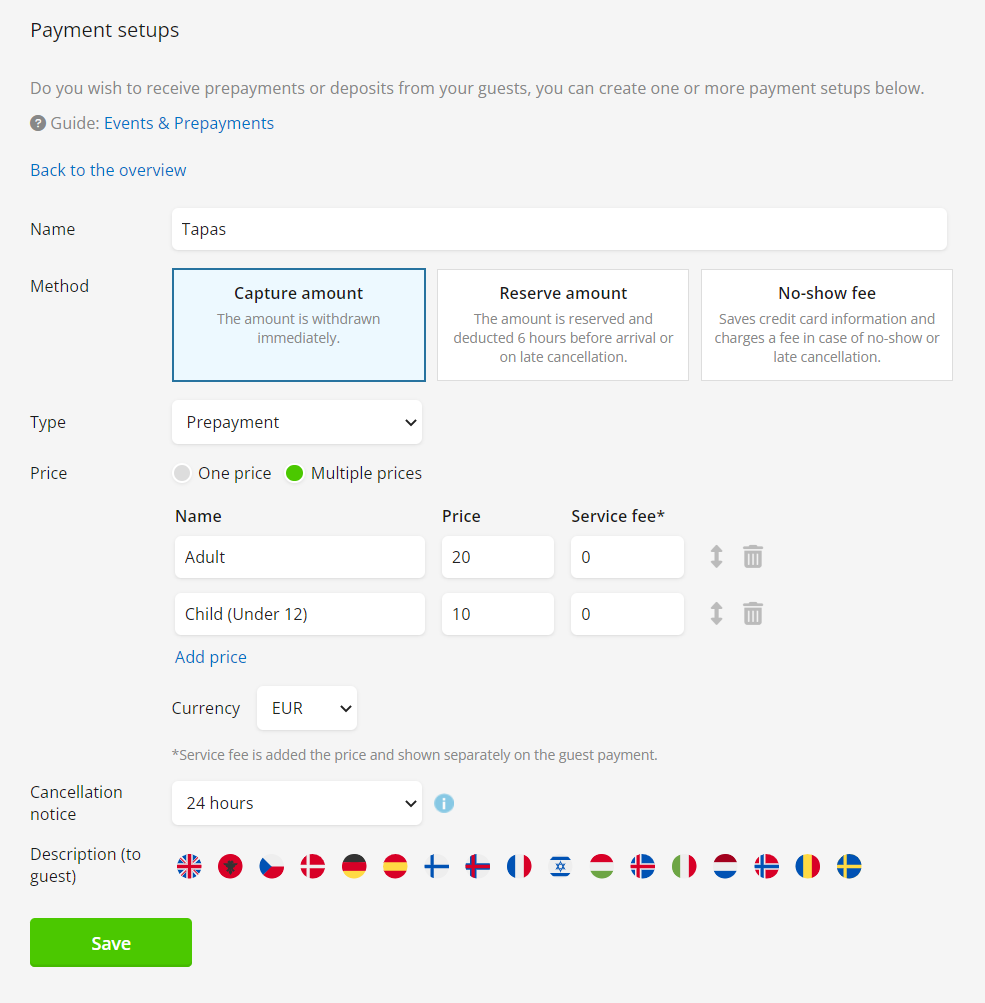
Name: Choose a suitable name for your payment. This will not be visible to the guests.
Method: Choose between the following payment methods:
- Capture payment The amount is withdrawn immediately from the credit card.
- Reserve amount The amount is reserved on the credit card up to 6 days ahead of the booking and deducted 6 hours before arrival or on late cancellation. If the booking is made more than 6 days in advance a payment link is automatically sent to the guest 6 days before arrival.
- No-show fee Saves credit card information and charges a fee in case of no-show or late cancellation. The fee will only be deducted from the guest, if the booking is marked as a “No show/Not arrived” or if they cancel too late.
Type: Choose between “Deposit” and “Prepayment” according to the type of payment you wish to receive. This is used in communication with the guest and has no technical use.
Price: If it’s a single fixed price use “One price” and choose the amount, currency, and unit for the payment. Choose “Per booking” if you wish your guests to pay a fixed amount per booking or “Per guest” if you wish your guests to pay per person.
Use “Multiple prices” if the guest should be able to choose between different “products” with individual prices (for example Adult or Child). You can also set a Service fee for each price which is added to the price and shown separately on the guest payment. Please be aware that they can only select the exact same amount as the number of guests they have chosen.
Cancellation notice: It indicates the minimum amount of time a booking can be canceled and the payment will be automatically refunded. At the moment the cancellation notice is also applied for manual cancellations. Refunds can be done through Stripe. See Stripes docs for help.
Description (to the guest): Enter a describing text to guests and it will appear in the payment screen of online bookings.
The above payment setup generates the following: