Location: Settings > Guest payment > payment gateway
Credit card payments from your guests can be handled via a Stripe account or Nets Easy.
If you choose to use Stripe then in order to receive credit card payments from your guests, easyTablebooking needs to be connected to your Stripe account.
You can get started with Stripe without any setup fee or hidden cost. Click on “Connect with Stripe” and fill in the form in order to have easyTableBooking start accepting payments with Stripe.
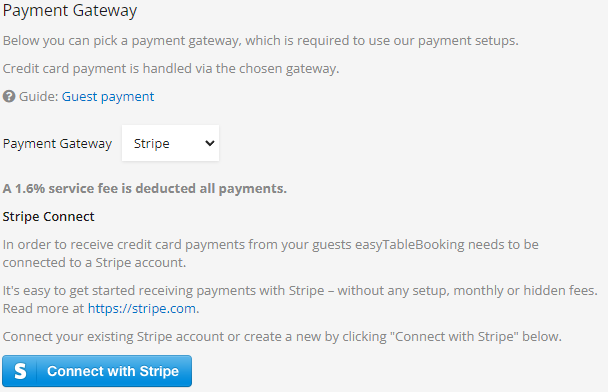
f you already have a Stripe account you can connect and use that one. Click on the grey box “Already have a Stripe account? Sign in”.

