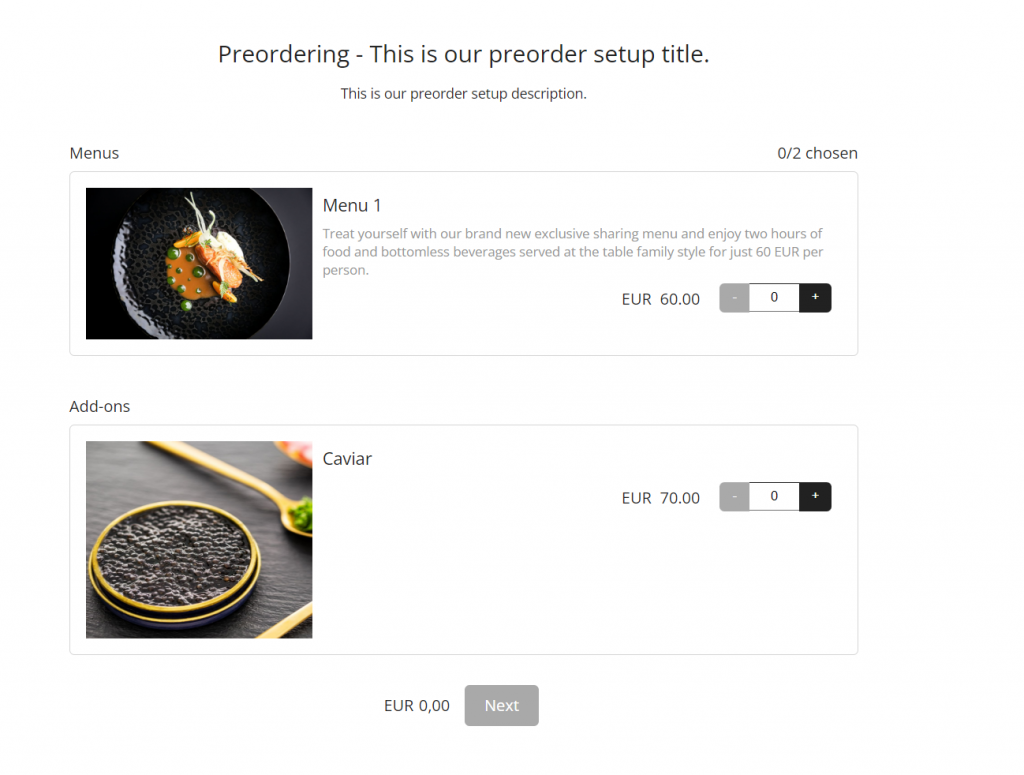Settings -> Preordering -> Products -> Sections.
Sections are used to divide the products into external categories, so it will be easier for the guest to find the right products. Fx, Menus, Add-ons, Drinks. In this example, I will create a section for menus and add-ons.