Location: Settings > General > Advanced > Seatings
Should customers only be allowed to make reservations at specific times, you can create one or more seating configurations.
With a seating you “hard code” the arrival times that can be booked online and therefore lets you skip certain times.
You can also limit the amount of bookings and/or guests per arrival time.
N.B. If the guests should be able to book every 15 or 30 minutes within the opening hours you do not need to use seating configurations (we always recommends to keep it as simple as possible).
Example
In this example we let guests book every 15 minutes from 11:00 to 13:00 and then again at 17:30, 19:30 and 20:30 in the evening.
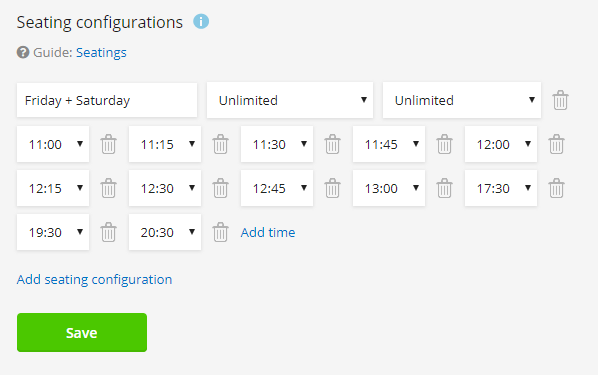
To “activate” it we also need to add it to the opening hours:

