Location: Booking > Special opening hours and notes
Setting up a seating configuration for a specific date
If you wish to control which arrival times can be booked online for a specific date, you can do it by assigning a seating configuration. This is done by selecting the day in the booking calendar and “Special opening hours and notes” in the bottom of the page.
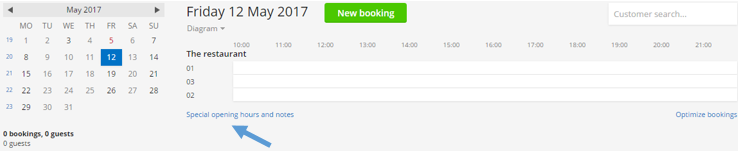
Select “Special”, choose the desired Seating and click “Save”.
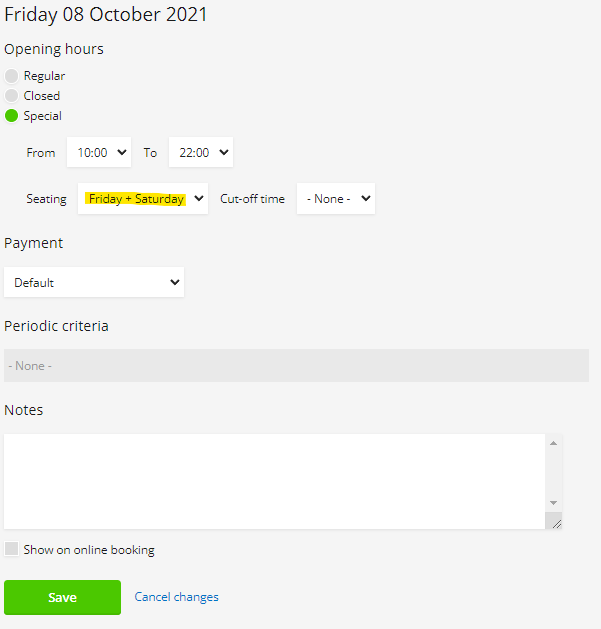
Guests are now able to book only at times assigned in the seating configuration.
