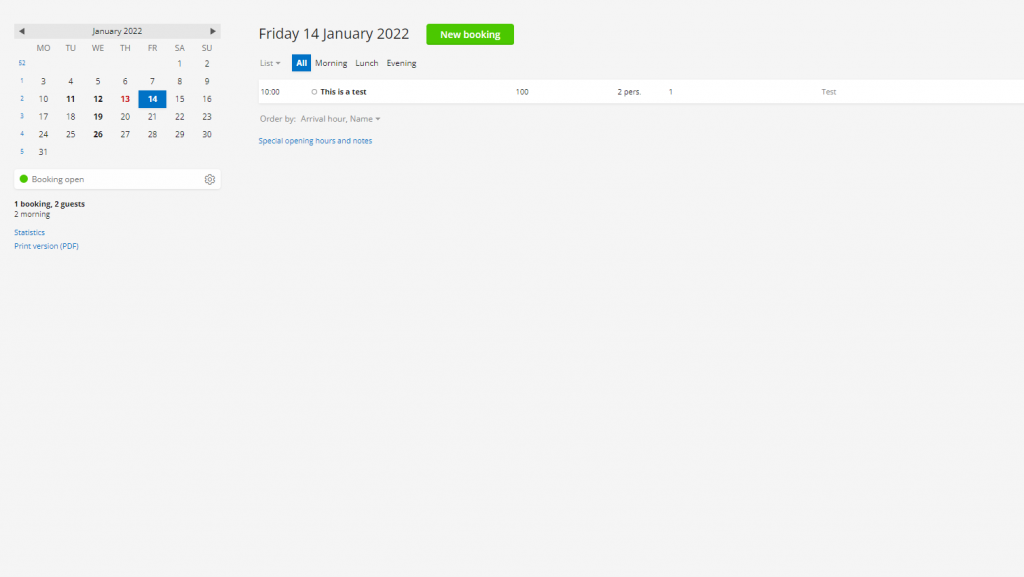Location: Frontpage/Booking
Select the booking you wish to copy by clicking on it. Once you have opened the booking you press CTRL + C.
A yellow bar will be shown at the top to confirm that the booking has been copied.

Go back to the booking page/front page. Select the date you wish to paste the booking to and press CTRL + V.