Location: Settings > Implementation > Customize booking page
Default screen
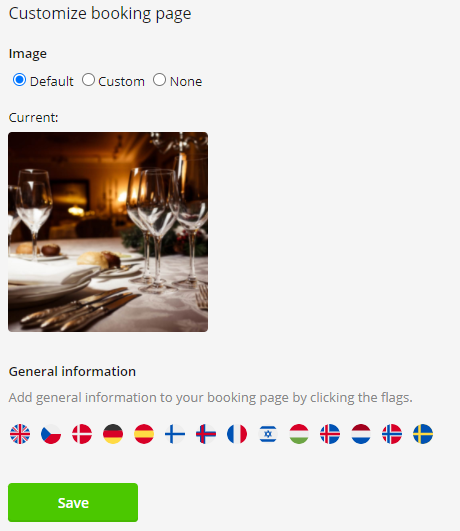
As per default, easyTableBooking has a placeholder image, as shown above, the restaurant can feel free to change this to their liking, by pressing on Custom.
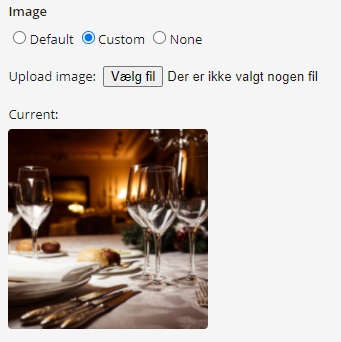
When Custom is pressed it will drop down a function, that will allow you to locate a picture file on your device. Make sure the picture is big enough, so it will not become blurry due to stretching.
The restaurant can also choose to use no picture, this is done by selecting None.
After the restaurant has chosen a solution to their liking, press Save, and then it will be updated on the booking page immediately.
