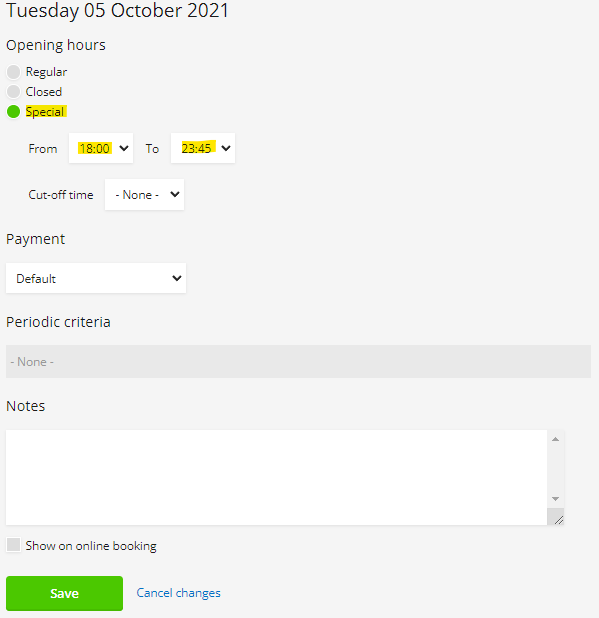Location: Booking > Special opening hours and notes
If you want to change opening hours for a specific date, go to the date and click on “Special opening hours and notes” at the bottom of the page. Then choose “Special” and change the opening and closing time. Remember to consider the booking duration while setting up the last opening hour.
Select “Online booking” if you want online booking to be open for a specific date.