Special periods can be used to close the restaurant for a longer period of time, or just to make different opening hours. it can also be used to close a single day, but for this, we recommend special opening hours and notes.
Special periods can be found the following way – Settings -> Opening hours ->Special periods.
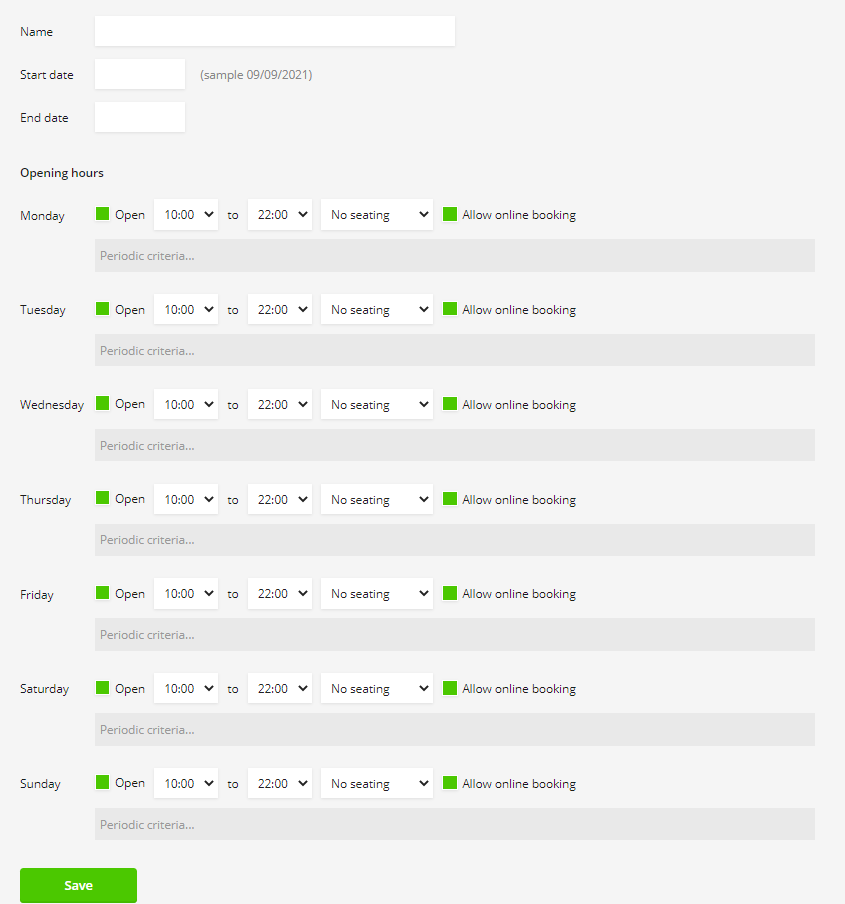
Name: The name of the period, the customers will not see this.
Start date: When should the period start
End date: When should the period end
Opening hours
The opening hours control when booking is possible.
The opening time indicates when the first booking is possible.
The closing time indicates when the last booking should end. If for example the closing time is set to 10PM and a booking lasts 2 hours the latest arrival will be at 8PM.
The default booking duration is 2 hours (this can be changed in Settings > General > Booking settings > Duration).
Remove opening hours
You can remove existing opening hours by clicking on the green “Open” to make it turn grey. The chosen day will then be marked as “Closed”.
Deactivating online booking
If you wish to disable the online booking but still want to do manual bookings, click on the green “Allow online booking”-box and it will turn grey.
