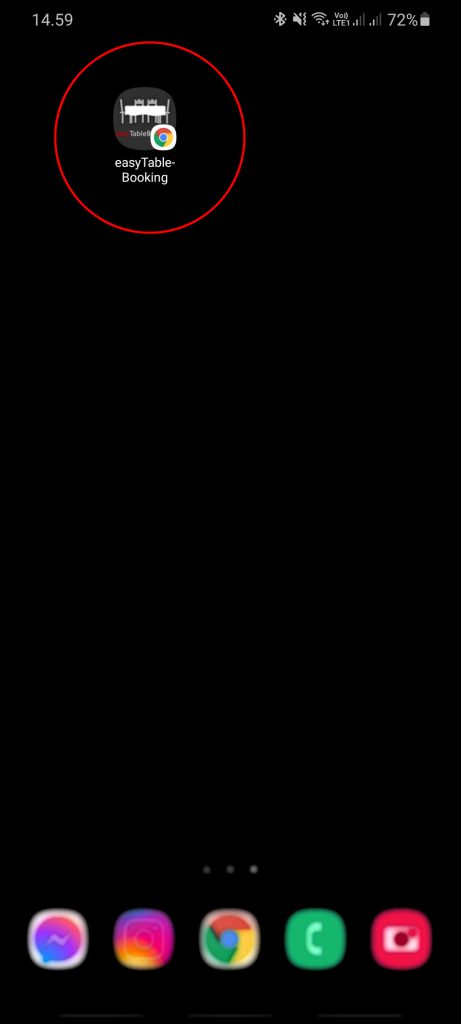There is no app to be found in the Google Play Store. The reason for that is that we strive to keep it as simple and effective as possible for our customers. Therefore, we only offer a web-app. This means that the interface you know from the computer is the same on the mobile device.
NB: This tutorial is for Google Chrome on Android.
- The first step is to log in to your EasyTable account. Once logged in, tap the three dots in the upper-right corner of your browser.
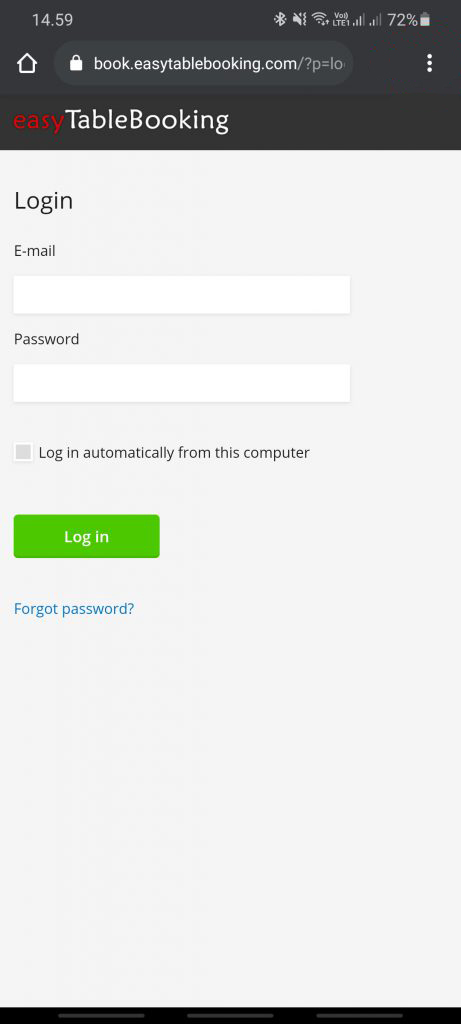
2. Click “Add to home screen.”
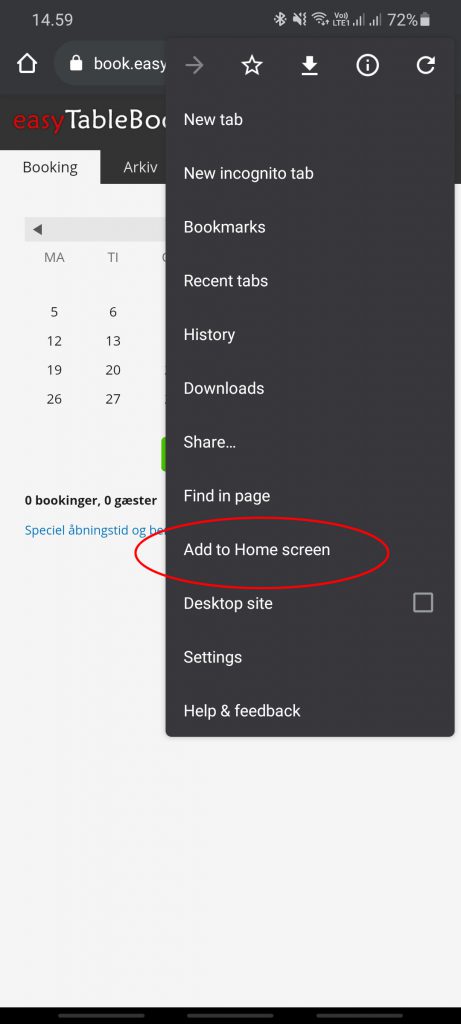
3. Press “Add.”
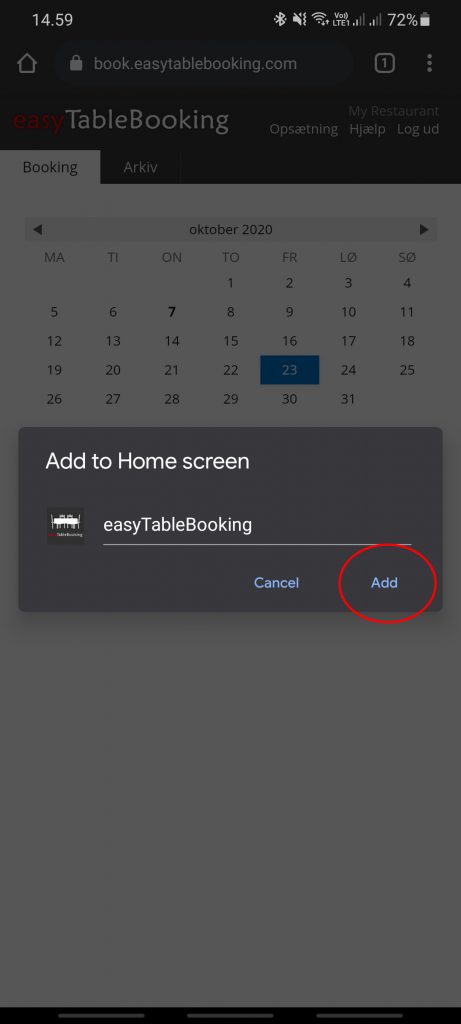
4. Press “Add” again.
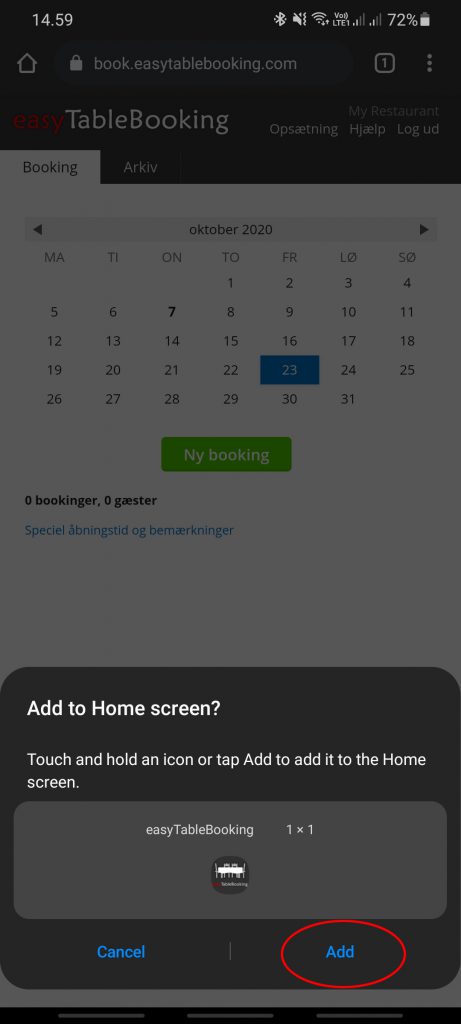
The web-app is now created on your home screen.