You can use payment setups on specific dates.
Go to Booking, select a date in the calendar at left side, then click on “Special opening hours and notes”.
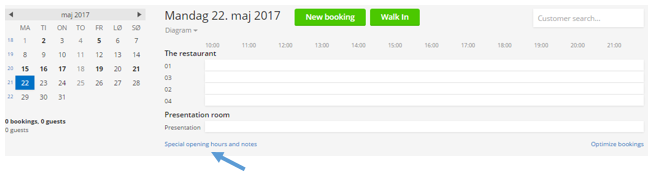
Choose a payment setup from “Payment” drop down menu.

All online bookings for this date will then need to complete the payment.
