Location: Settings > General > Tables and rooms > Tables
Default screen
The default screen suggests 3 tables with 2 seats and medium priority.

Setting up tables
Here you can decide the name of tables, the maximum number of seats/persons, and priority (Table priority (how the system allocates tables)). If the priority is set to Offline the table can only be used for manual bookings and will not be used for online bookings.
N.B.: You can also set up tables by drag-n-drop using the visual table plan.
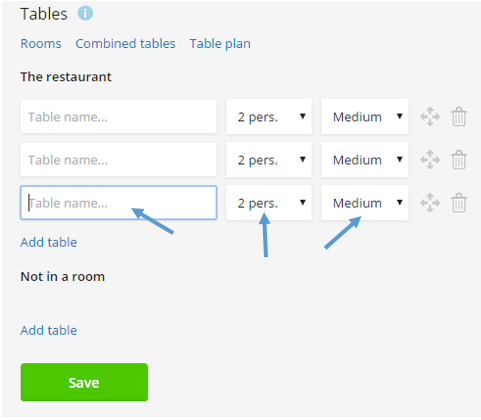
Changing the order of tables
You can move and rearrange the order of tables by clicking and dragging the arrow-icon.
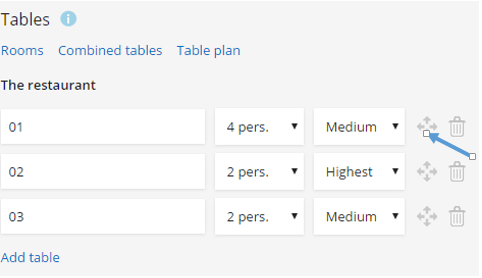
Table priority (how the system allocates tables)
easyTableBooking is seating guests based on the following algorithm:
- If there is multiple rooms the system will book in the room with the highest priority first.
- The system always tries to book a single table before using the combinations.
- Then it chooses the table or tables, where the number of seats fits best so that the restaurant is booked optimally.
- If there are more tables available, with the same number of seats, the system selects the table with the highest priority. For table combinations, the system looks at the priority of the first table in the combination.
NB: It is recommended to give a lower priority to tables which are often included in combinations for larger groups, so that these tables are booked at the end, in this way you maintain the opportunity to accommodate larger companies.
