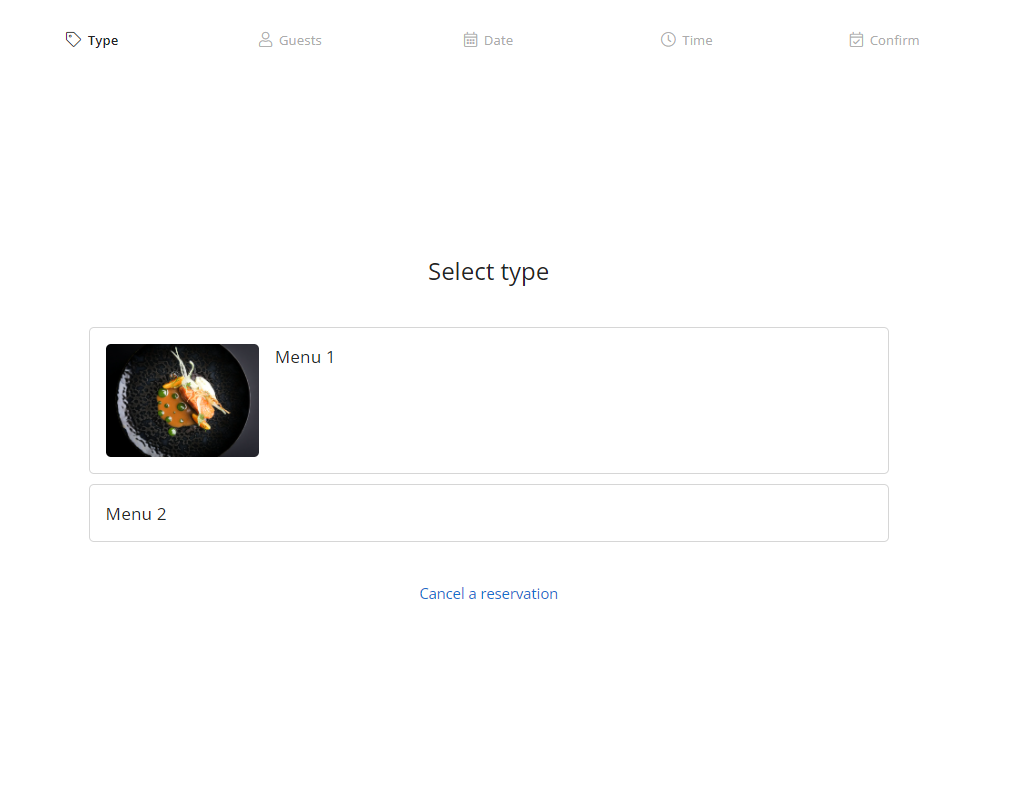Location: Settings > Advanced -> Booking Types
It’s now possible to add a picture to your booking types, this will make it visually appealing and more visible for your guests.
Start out by selecting the booking type you want to add a picture too. I will add it on “Menu 1” therefore I press “Settings” next to Menu 1.
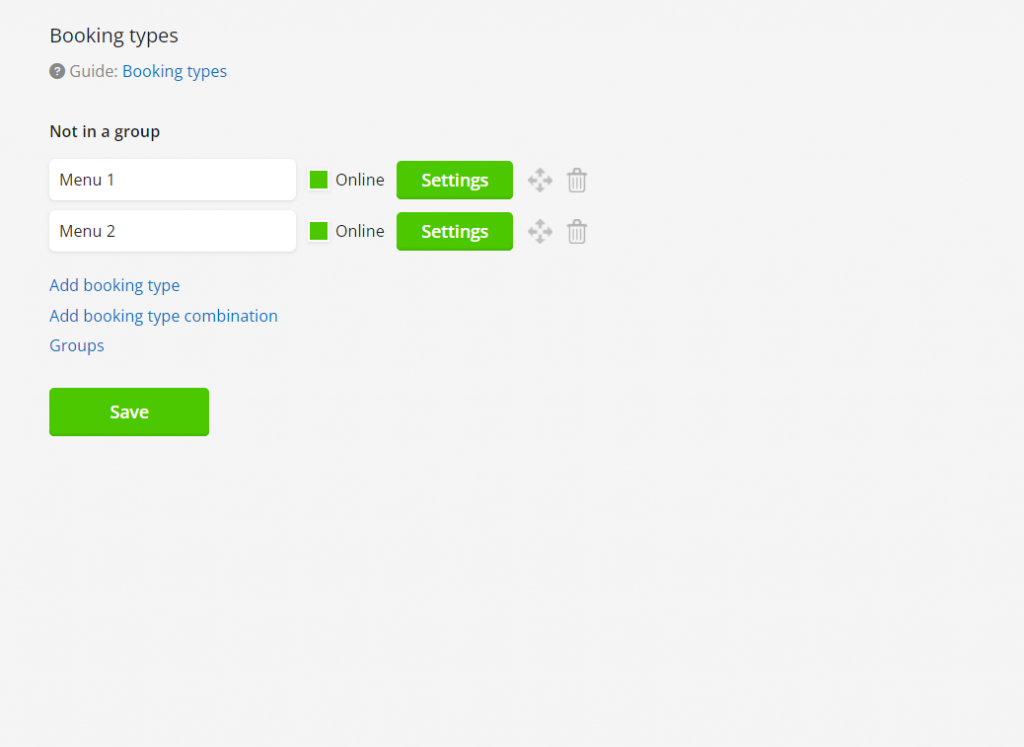
Press “Custom” followed by “Choose File” and select the picture that you want to add.
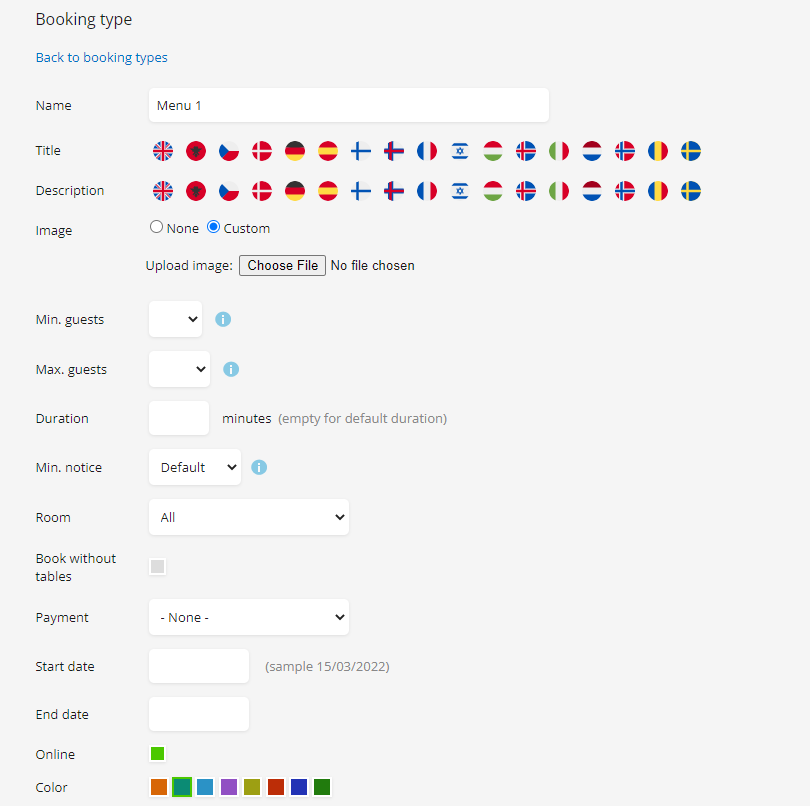
Once the picture is added you press “Save” at the bottom and the picture is shown on the front-end.