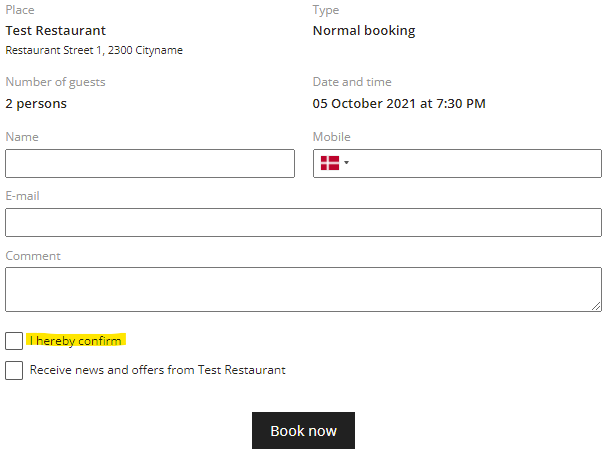Location: Settings > General > Advanced > Periodic criteria
You can enter custom information in the “Booking info” field and it will be displayed below the comment field in step 2 of the booking.
Click on “Confirmation required” checkbox if you want your guests to confirm the “Booking info” during the booking.
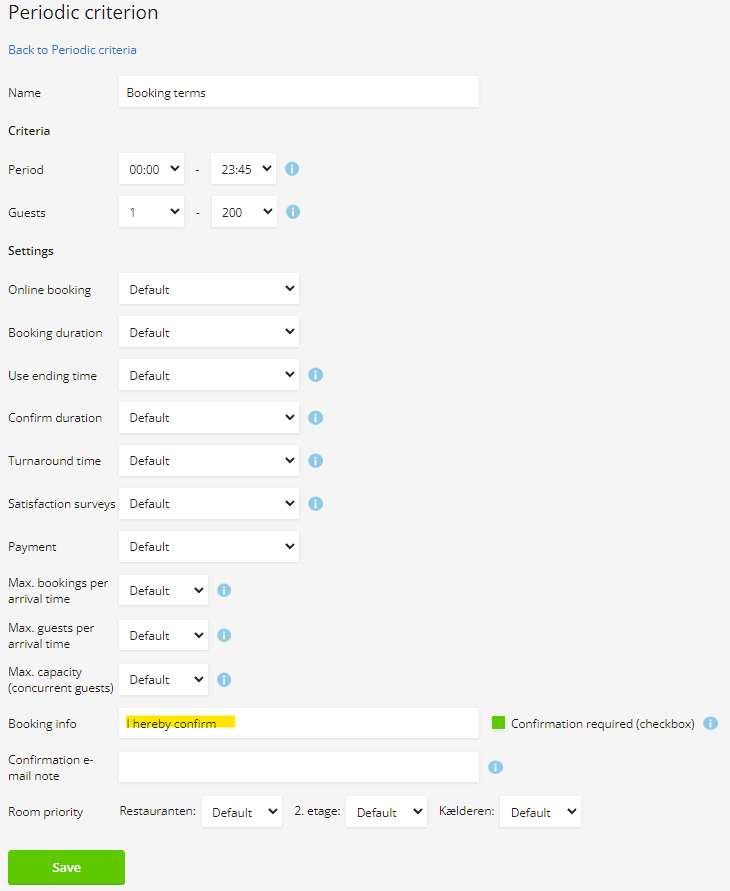
When the periodic criteria are appended on general opening time or booking type, then the booking info will then appear as a term in the booking and it will be obligatory for your guests to confirm.