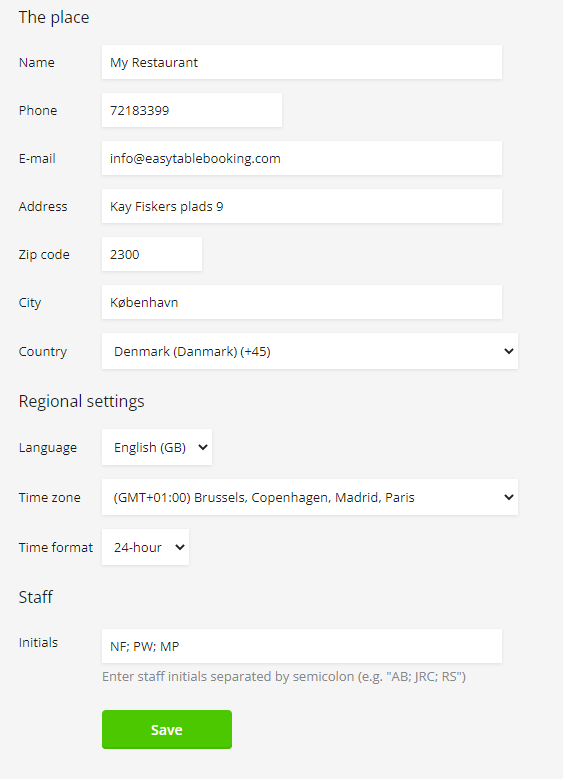Location: Settings > General > The Place
The information on this will be visible to the guests. It’s important that this information is right, as it will be used across many different functions in the easyTableBooking system.
The Place:
Name: The name of the restaurant. This will be shown in the text messages and e-mails sent to the guests.
Phone: The phone number that guests will be able to contact the restaurant through.
E-mail: The e-mail the guests can use to contact the restaurant.
Address: The address, zip code, city, and country will be shown in the e-mail confirmation and is also used to match the restaurant with our “Reserve with Google” integration.
Regional settings:
Language: This will determine the language of the backend of easyTableBooking.
Time zone: The timezone the restaurant is in.
Time format: This will determine if the booking times will show up in a 12 or 24-hour format when the guests are booking online. This will also apply to the manual booking.
Staff:
Initials (Optional): Put in the initials of the staff members. The system will then ask who made the booking when they do it manually.